Quick Overview
This module focuses on leveraging PowerView and SharpView, two powerful open-source tools for Active Directory (AD) enumeration. By learning to enumerate key AD objects like users, groups, ACLs, and trust relationships, you’ll gain the skills necessary for AD-focused penetration testing. The hands-on exercises ensure practical application of the techniques.
Why This Module Matters
Active Directory is a core component of many enterprise networks, making it a prime target for attackers and a crucial focus for defenders. Mastering tools like PowerView and SharpView allows security professionals to efficiently enumerate and analyze AD environments. These skills are indispensable for penetration testers, red teamers, and system administrators aiming to uncover and mitigate vulnerabilities.
What You’ll Learn
AD Enumeration Toolkit
In this section, you’ll explore the essential tools in the AD enumeration arsenal. PowerView and SharpView take center stage as the tools of choice for efficiently extracting data from AD environments. Learn how these tools integrate with workflows and their advantages over manual techniques.
PowerView/SharpView Overview & Usage
Get hands-on with PowerView and SharpView, learning the ins and outs of their functionality. This section focuses on installation, configuration, and best practices for using these tools effectively. By the end, you’ll have the confidence to use them in both enumeration and attack planning.
Enumerating AD Users
AD users are critical assets, and knowing how to enumerate user accounts is a fundamental skill. This section teaches you to identify user attributes, locate sensitive accounts, and gather actionable intelligence, such as group memberships and account activity.
Enumerating AD Groups
Groups are the backbone of AD permission management. This section focuses on techniques for discovering group memberships and privileges, identifying high-value targets like Domain Admins, and understanding nested group relationships.
Enumerating AD Computers
Discover how to enumerate computers in an AD environment to identify potential targets. This section covers identifying computer accounts, their roles in the domain, and how they might expose additional attack vectors.
Enumerating Domain ACLs
Access Control Lists (ACLs) define permissions across an AD domain. This section walks you through enumerating and analyzing ACLs to spot misconfigurations or weaknesses that could be exploited for privilege escalation or lateral movement.
Enumerating Group Policy Objects (GPOs)
Group Policy Objects manage configuration settings and security policies across the domain. Learn how to enumerate GPOs, identify misconfigurations, and assess their impact on the security posture of the AD environment.
Enumerating AD Trusts
AD trust relationships define how domains interact with each other. In this section, you’ll learn to map trust relationships, evaluate their implications for attack paths, and identify potential opportunities for expanding your access to additional domains.
Active Directory PowerView – Skills Assessment
This final section puts your skills to the test with a practical assessment. You’ll apply everything you’ve learned to solve real-world enumeration challenges, ensuring you’re ready to tackle AD environments in professional engagements.
Hands-On Learning
The module is packed with interactive exercises designed to reinforce learning. You’ll use PowerView and SharpView to explore and analyze AD environments, ensuring a practical understanding of enumeration techniques. Whether you’re working in Pwnbox, a lab environment, or your virtual machine, the hands-on approach makes this module highly engaging.
Prerequisites
Before tackling this module, you should be familiar with:
- Networking Fundamentals: Understanding IP addressing, DNS, and common protocols.
- Linux and Windows Command Line: Comfort with PowerShell and basic scripting.
- Active Directory Basics: Knowledge of AD structure, roles, and operations.
- Enumeration Techniques: Familiarity with methods for gathering and analyzing system data.
Why You Should Take This Module
If you want to level up your AD enumeration skills using cutting-edge tools, this module is for you. It’s particularly valuable for:
- Penetration Testers: Learn efficient ways to identify and exploit AD weaknesses.
- Red Team Operators: Master enumeration techniques for AD-focused engagements.
- System Administrators: Gain insights into potential attack vectors within AD environments.
- Certification Seekers: The module aligns with CREST CPSA, CRT, CCT INF, and CAPE objectives, making it an excellent resource for those preparing for these certifications.
The hands-on nature of the module ensures that you’ll walk away with actionable knowledge, making it a must-take for anyone aiming to deepen their understanding of AD security.
Final Thoughts & Rating
This module transformed what could have been a tedious exercise into a genuinely enjoyable learning experience. While I typically prefer not to engage in extensive manual enumeration, the effective use of PowerView and SharpView made the process engaging and insightful. It’s an excellent way to gain practical skills while having fun along the way.
Rating: 9/10
For those interested, here’s a look at the exam table of contents:
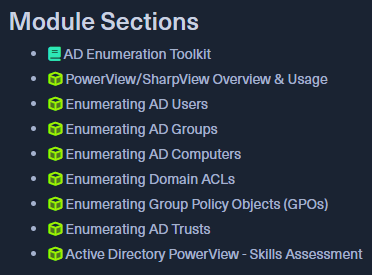
Feel free to join our study group for CAPE or ask questions here:
Join the Discord
Want to start learning ethical hacking the right way?
Join Hack The Box Academy and dive into hands-on labs, real-world scenarios, and structured learning paths:
👉 https://referral.hackthebox.com/mzwQocs
